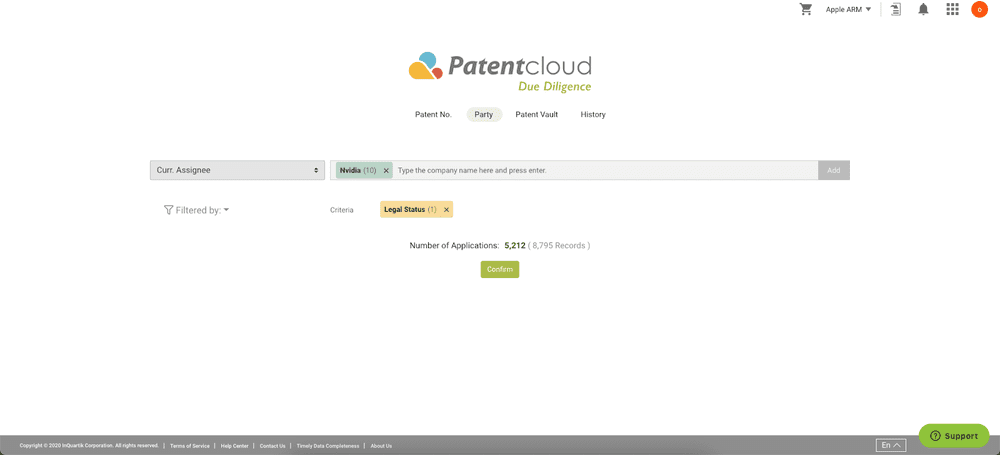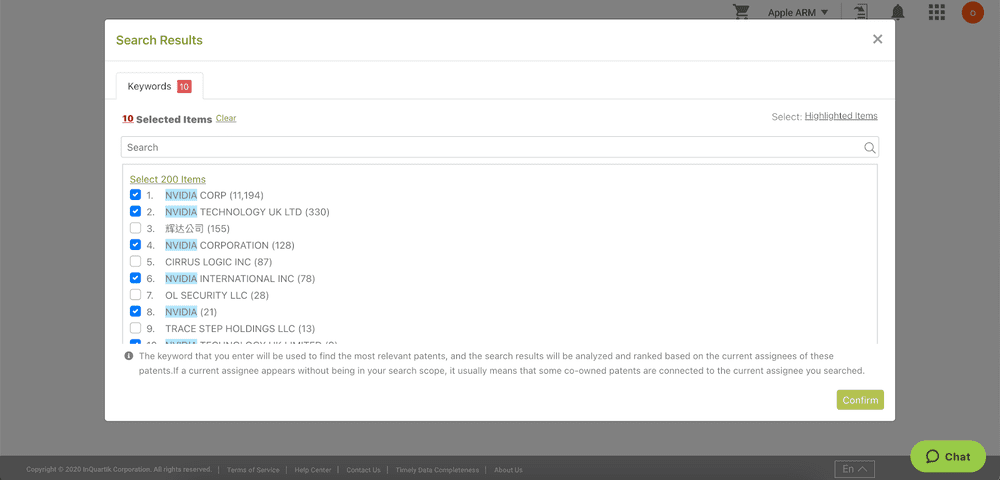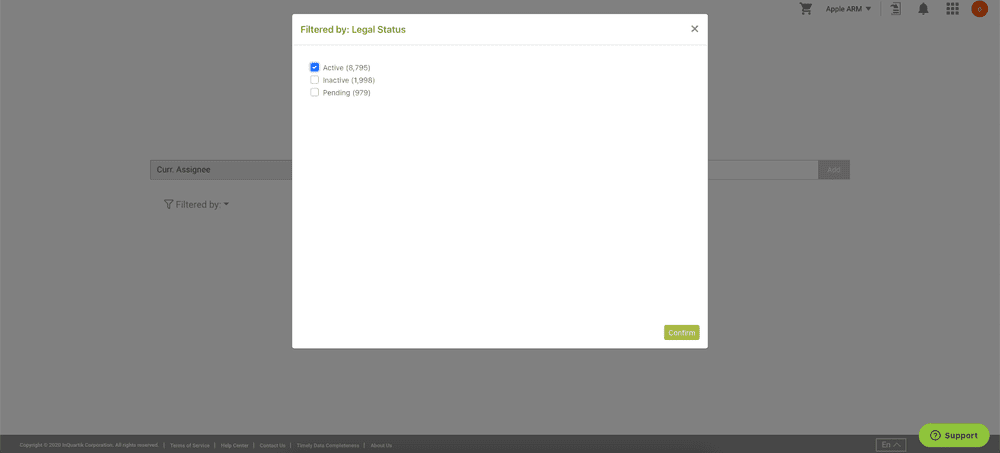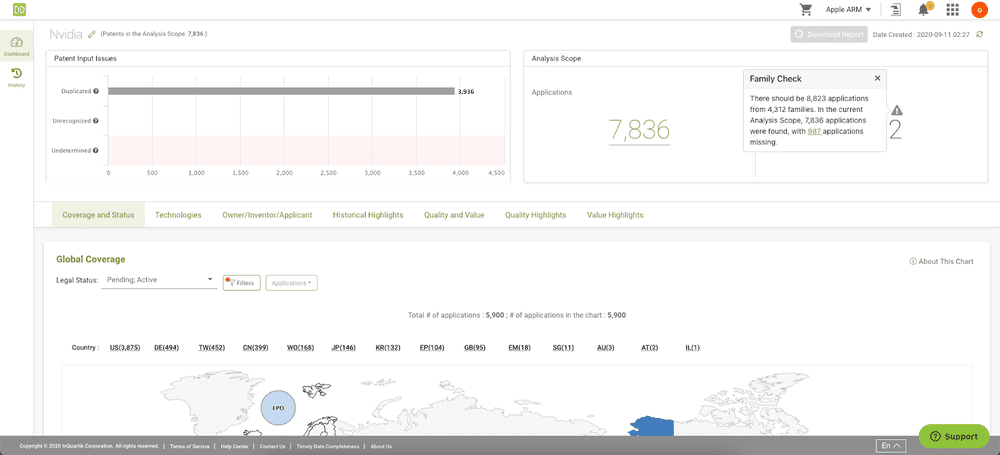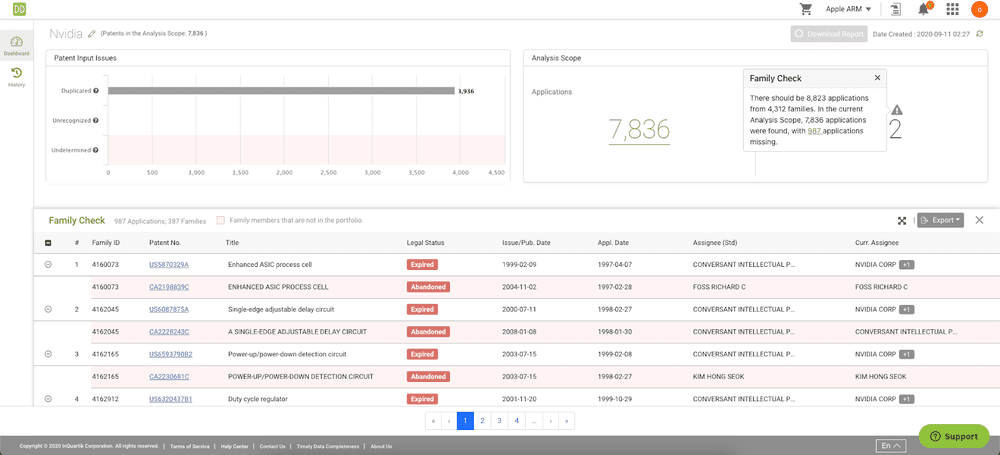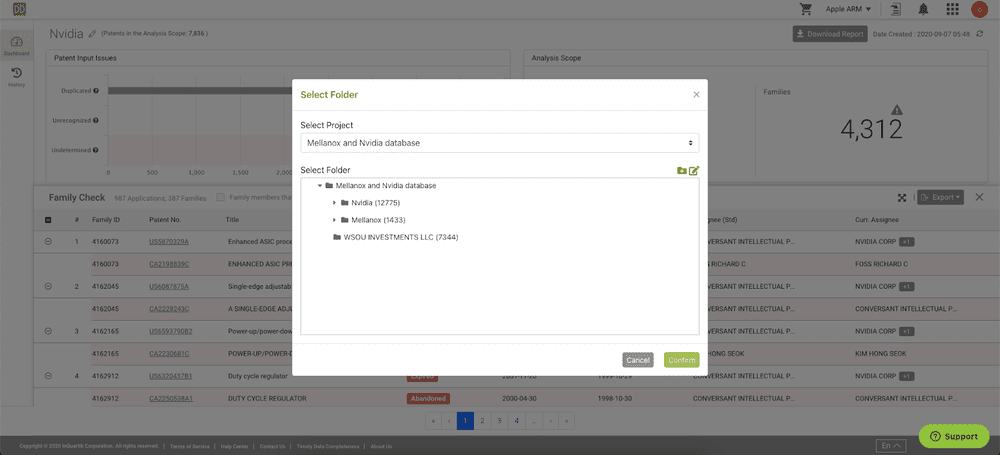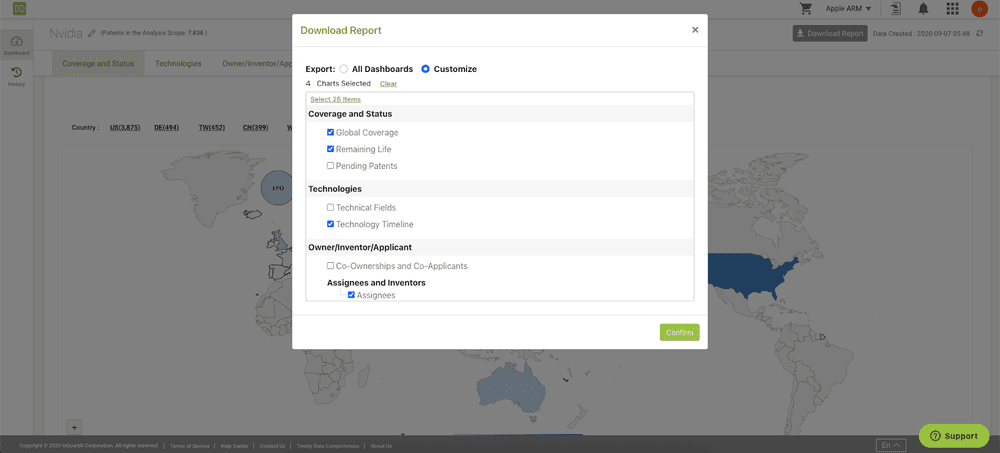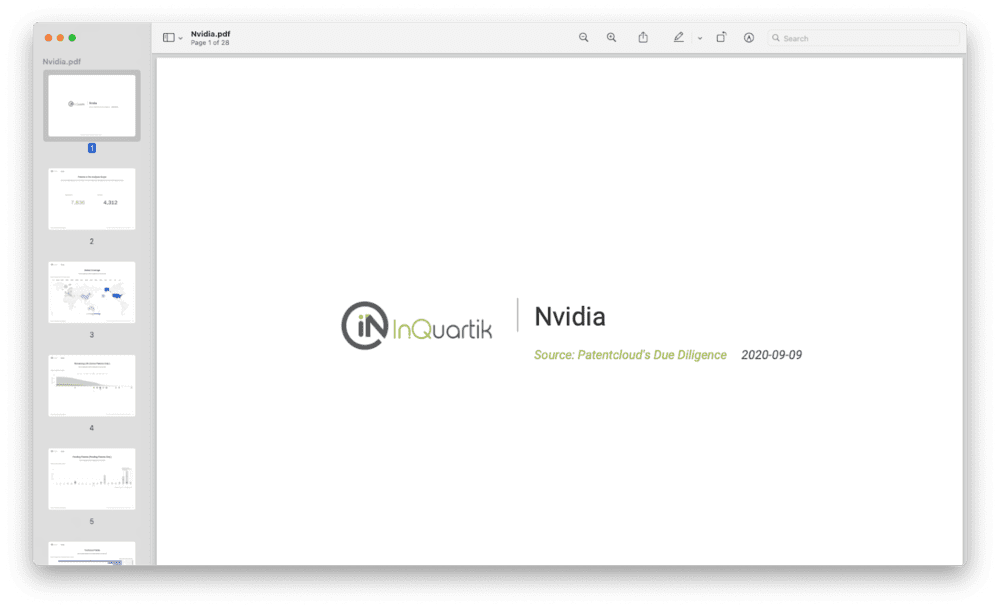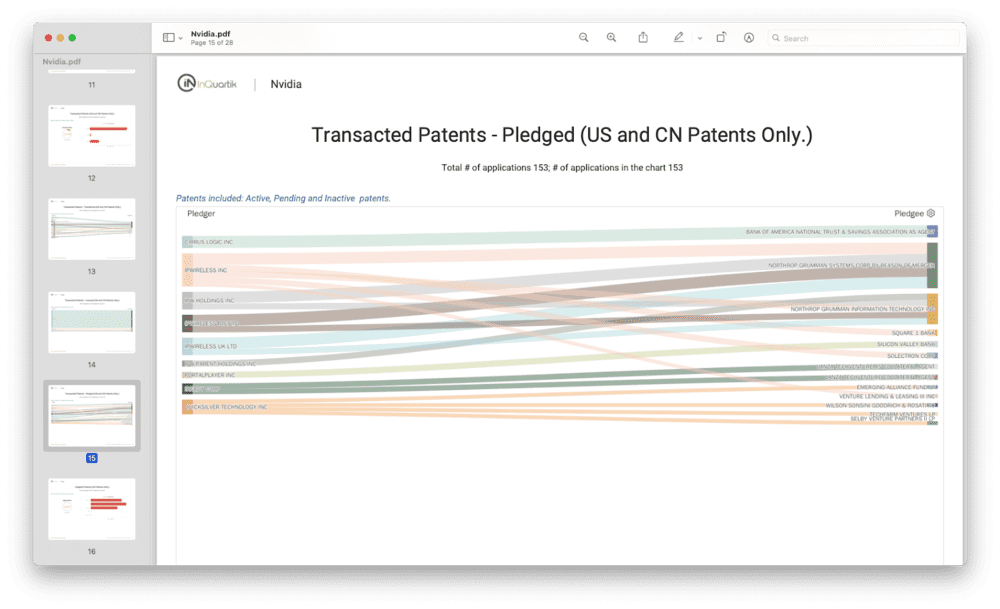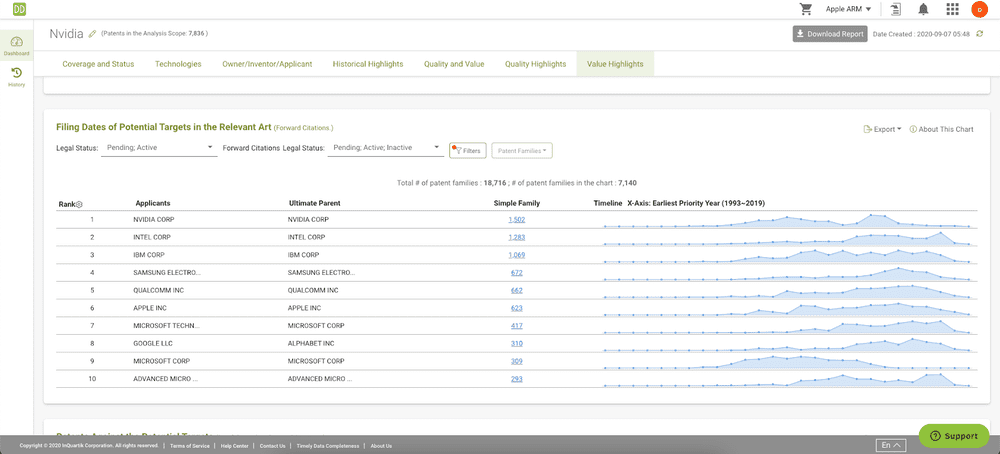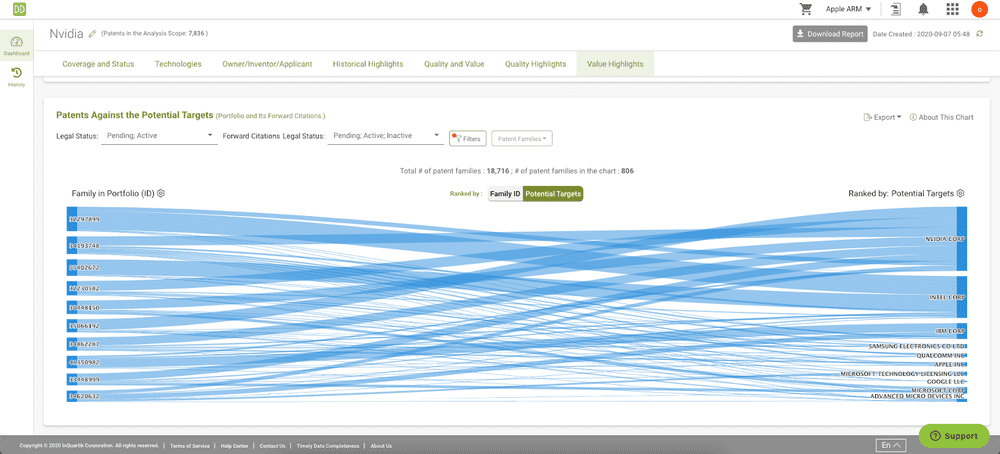Well-conducted patent portfolio due diligence is the sensible approach you can take to make sure to pick the better opportunities in licensing or transaction — and save your business from risky decisions. Now that you have learnt how to find patents with our previous guide on the best patent search solution available, let’s discover how to analyze them in a completely new and much more efficient way.
Check below a roundup of the five Due Diligence features that our users love the most:
- Upload by Party — Super-fast search
- Family Check — Is the portfolio complete?
- Download Report — Share your findings
- Value Highlights — Find your targets
- Add to Patent Vault — Store your assets
1. Upload by Party — Super-fast search
Quickly collect and upload patents from the same assignee, inventor, or agency.
- For companies (Current Assignee or Assignee), search results are organized through a handy corporate tree, so you can be sure to include — or exclude — the patents filed by affiliates or subsidiaries within the same group.
- Adjust the search scope by filtering according to legal status, country, earliest priority date, application year, IPC code, or using keywords.
- Click Count to preview the number of patent applications included in the search scope, for instant feedback.
- By clicking Confirm, the patents will be automatically uploaded to Due Diligence and the analysis started.
2. Family Check — Is the portfolio complete?
Make sure that the patent portfolio you are going to acquire or paying a royalty for is complete.
- Check whether the patent portfolio contains all the patents that it is supposed to, or at least those that you are interested in.
- If not, it might be worth considering whether you wish to proceed further with the negotiations or, instead, use this new information to your advantage — regardless of what your decision is, the important thing is that it is an informed decision.
- Click on the number of missing patent applications and scan their details, such as legal status or their assignees, in the list that appears in the lower part of the dashboard.
- Export the list of missing patent applications and upload it to your favorite patent management or analysis tool. (Have you tried Patent Vault yet?)
3. Download Report — Share your findings
Impress colleagues and clients with a consistent and great-looking report: no more dull and boring charts.
- Click Export in the upper right corner to download the complete report or just a few dashboards, and deliver the precise information that the other party needs or that you want them to see.
- The PDF format is the easiest one to share as it travels unchanged from one inbox to the other without compatibility issues or loss of information.
- The report is automatically updated in the background whenever the dashboards change in the case of added or removed patents, so you don’t have to worry about sharing outdated details.
- The way information is displayed in the PDF report is adapted to the new layout to give you the same insights even outside of the platform.
4. Value Highlights — Find your targets
Discover the potential targets of the portfolio, their filing habits, and the patents you can use against them.
- Check the Potential Targets of the Portfolio dashboard for a list of companies that may adopt the technologies disclosed in the portfolio’s most-cited patents into their products. Keep this in mind: the higher the number of forward citations filed for that particular technology, the higher the tendency.
- The Filing Dates of Potential Targets in the Relevant Art dashboards is useful to further assess the potential targets’ interest towards the technologies: an obvious continuity of patent filings in recent years reflects a higher possibility that the applicants are already practicing the relevant patents.
- To close off, identify the patent families that you can use against the potential targets found above.
- If you have a specific target in mind, select it from the filtering menu and see if there is any patent in the portfolio that you can use against it.
Head to Due Diligence and discover new opportunities.
5. Add to Patent Vault — Store your assets
Save interesting or relevant patents for a later use or to conduct a thorough analysis with the other tools in the Patentcloud platform.
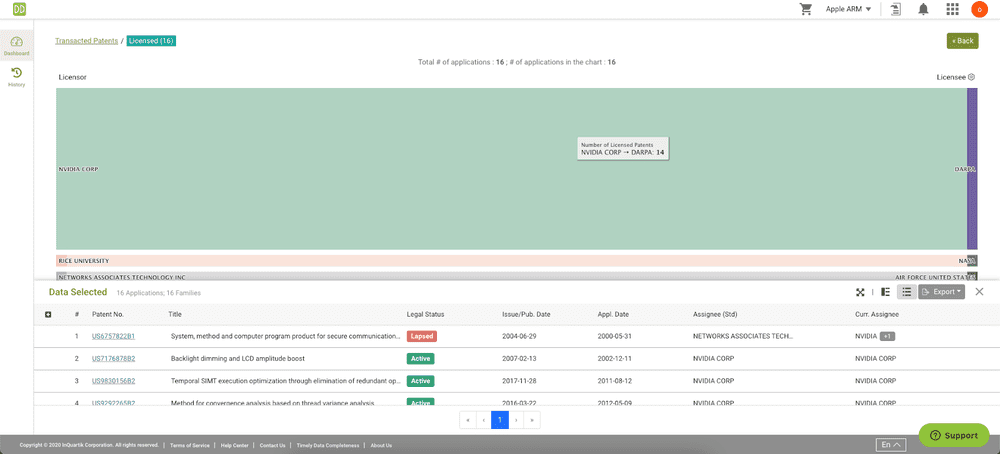
- In Due Diligence, any chart you see on the screen is clickable. Let’s say for example that you are checking the patents in the portfolio coming from licensing activities: a click on the specific deal in the chart opens up a list of the patents involved.
- In the Export menu, click Add to Patent Vault and pick a folder — the patents are now stored in your vault, so you can come back to them at a later time for a thorough check.
- Saving them in the vault also allows you to analyze them with the PatentMatrix Dashboard, for even more in-depth insights.
- Since Patent Vault is the core of the Patentcloud platform, from there you can export the newly added patents to Quality Insights — for a thorough check of their quality — or create a new project in Due Diligence to focus solely on them.
See how Patent Vault integrates with our other solutions to make patent portfolio management easy.
Due Diligence — Patent Portfolio Evaluation Made Easy
We hope you’ve enjoyed this quick overview of our users’ favorites. With 18 interactive dashboards, there is so much more you can do with Due Diligence — see it in action with some of the tech world highest-profile portfolios on our blog.
TRY DUE DILIGENCE TODAY – IT ONLY TAKES 5 MINUTES! – FREE FOR 7 DAYS