The sudden onset of the COVID-19 pandemic in 2020 has forced many governments worldwide into introducing strict measures to curb the spread of the coronavirus.
At the beginning of May 2020, well over 100 countries were restricting or banning all non-essential internal movement, confining people to their homes. Millions of office workers across all industries found themselves working from home — an unprecedented shift from the typical and traditional working environment. Many companies found themselves scrambling to retain productivity during the sudden change in business operations.

Almost two years after the first outbreak in Wuhan, China, and after over a year of working from home, many companies and employees are starting to reassess the need for more flexible working arrangements, albeit complete remote working positions or hybrid work.
Patent offices worldwide, including the USPTO, have already taken a handful of measures, including conducting the usual interviews, oral hearings, and in-person meetings remotely.
But what about the work behind it? Distance from colleagues and critical stakeholders might slow down patent-related processes, especially in an industry — such as the IP one — that relies heavily on traditional methods.
How can I work from home more efficiently?
We put together this guide to save you a few headaches while working remotely. We will introduce Patent Vault, our management, analysis, and collaboration tool designed explicitly for patent work.
Patent Vault’s strong focus on communication and collaboration is precisely what any IP professional needs. Before reading on, create a free account here and follow the steps below.
Step 1: Invite your team members
Recreating your team’s dynamics is the most important thing to do. Once done, you’ll be able to share folders, analyses, and reports with them. You decide who sees what, exactly the same as when you’re in the office.
HOW: After creating a new project and importing your patents, click on the Member icon in the toolbar to invite your team members via email. Don’t forget to set the access permissions from the same pop-up window.
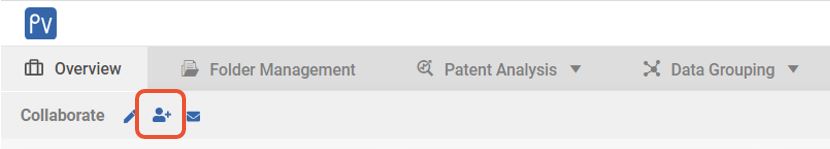
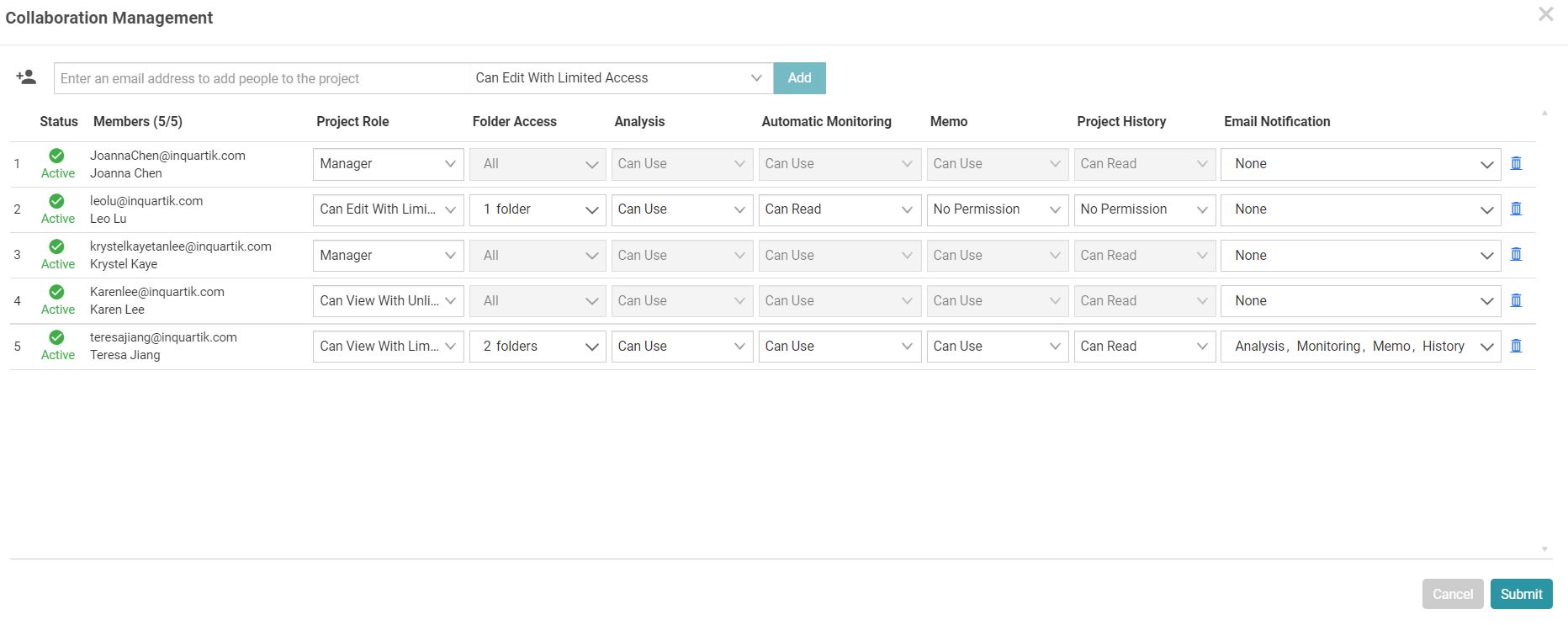
Step 2: Let them know what you’re working on
When working from home in the middle of a pandemic, reaching out to your team members can be challenging. Tags are an easy way to let others know what you are working on — and what they should be working on, too.
HOW: Select the patents you want to add a tag to, click on the Tag icon on the toolbar and assign the tags. You can create your own by clicking on the Edit icon in the top-right corner of the pop-up window.
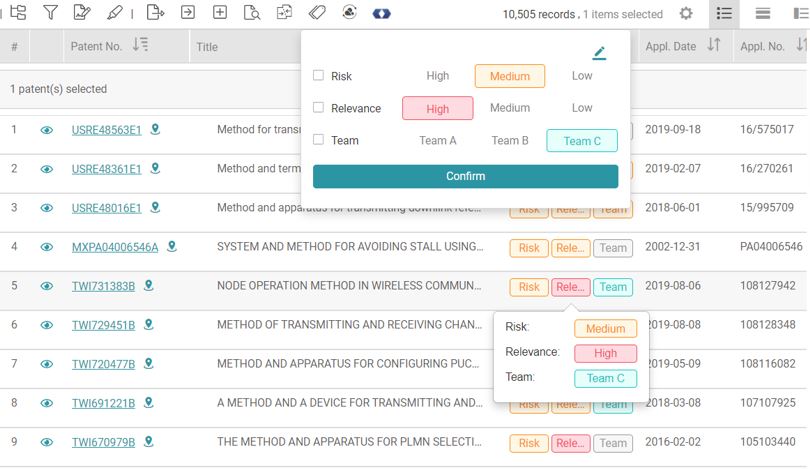
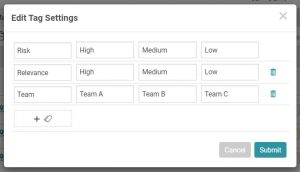
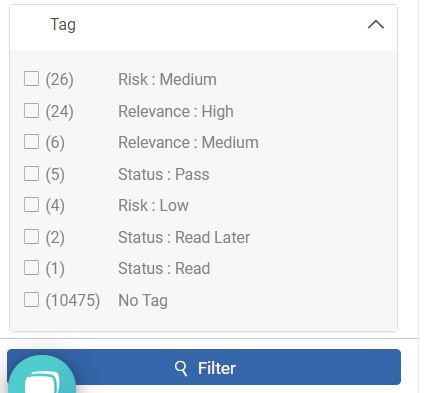
Step 3: Leave them a note
The option to leave notes directly in the platform itself is essential for improving communication and collaboration, especially when email and chats are already overflowing with unread messages.
HOW: When browsing a patent, click on the Memo icon in the toolbar to leave a patent-related note, or select some text and click on the tooltip Add Memo to leave one on a claim. You can do the same with the drawings.
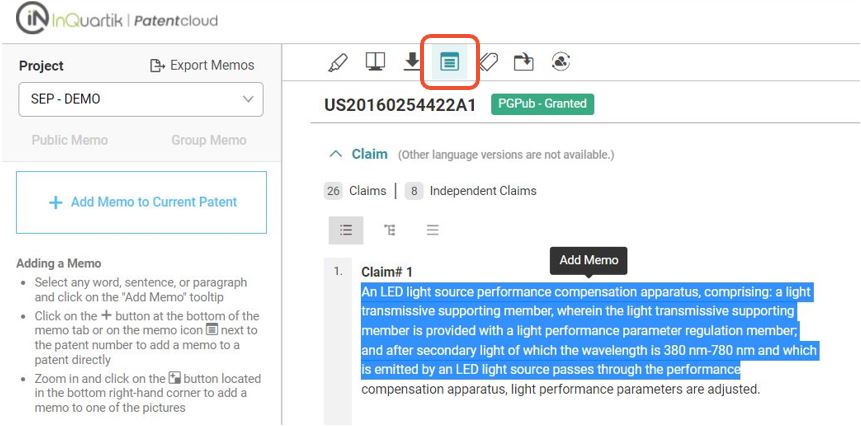
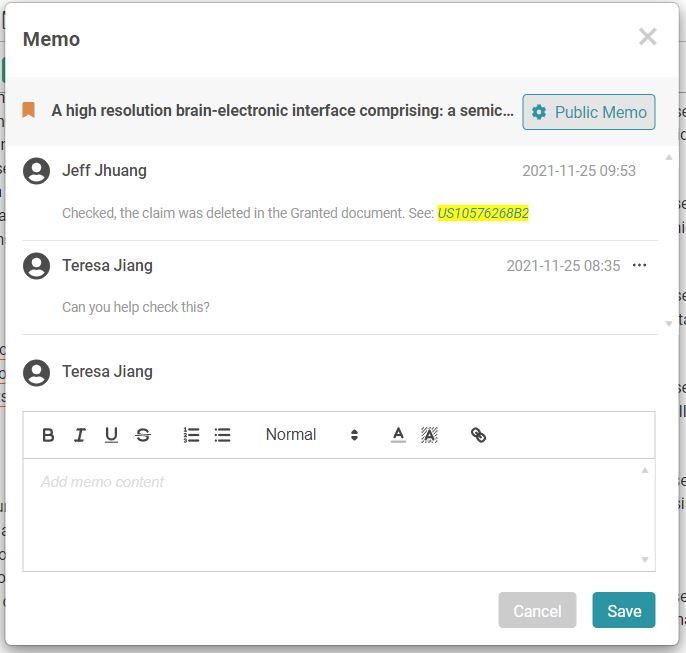
Step 4: Automate
Remote work often increases the amount of information we receive daily, and it is easy to miss out on important messages. Establishing an automatic alert system for changes in the shared projects helps you keep track of a project and its current status.
HOW: Access the Project Email Notification dashboard from the toolbar and pick the events you want to monitor. From now on, if someone creates a chart, replies to a memo, or adds or deletes patents, a notification will be sent to the project manager and/or the other team members.
![]()
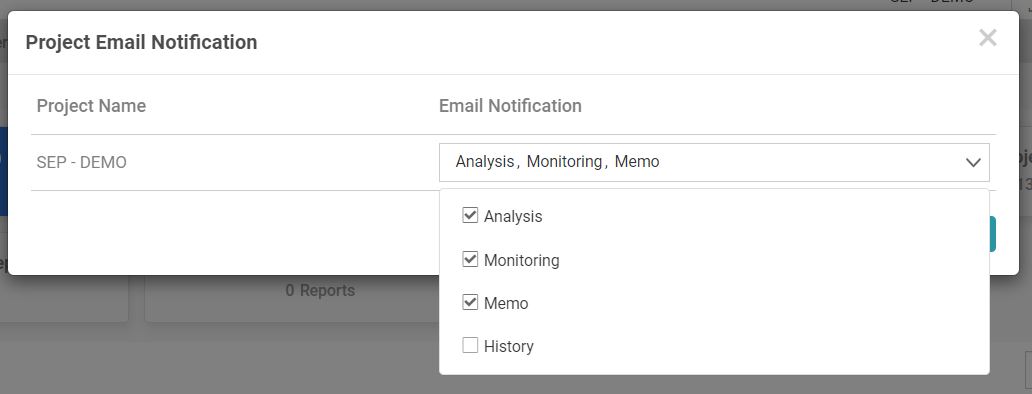
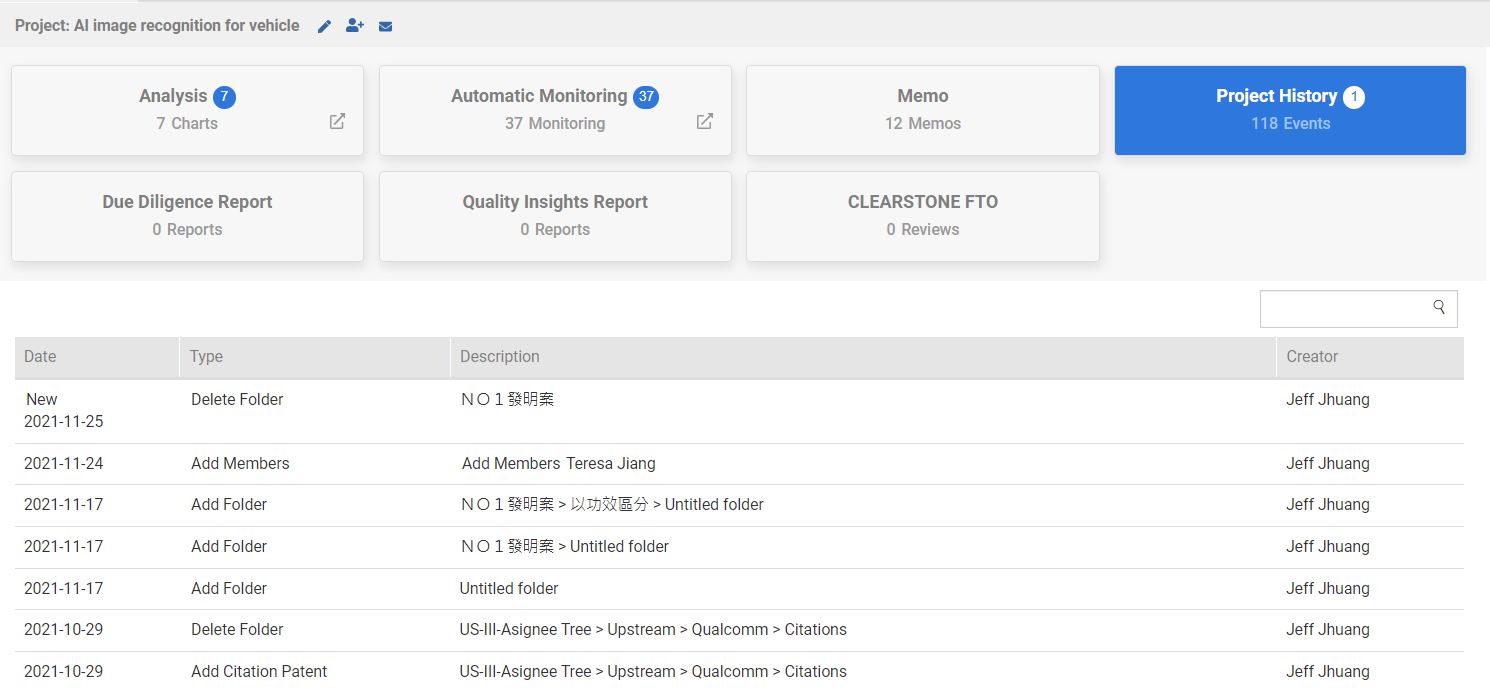
You can also monitor events related to patents, such as changes in their legal status. Find out how to set it up here.
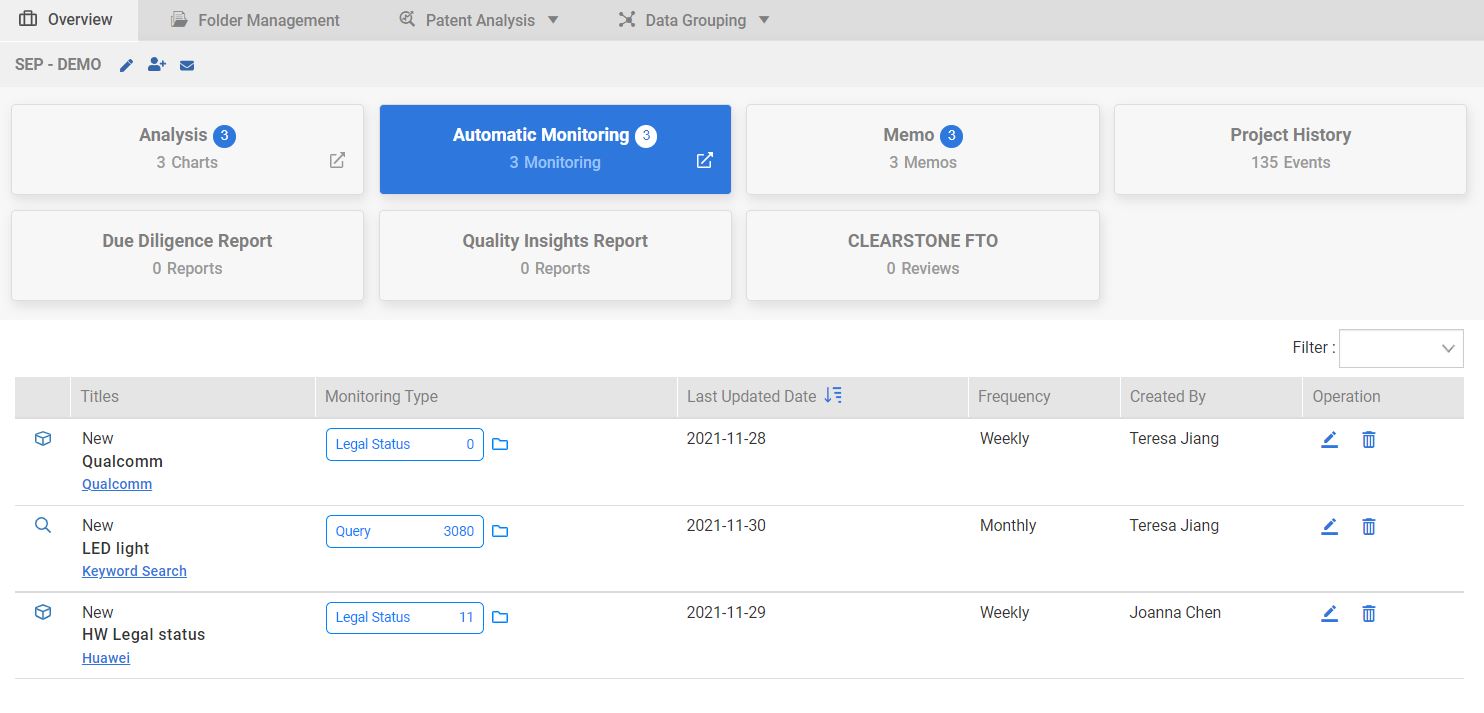
Step 5: Ease communication
Being away from your colleagues could make it challenging to share your discoveries and notes. When everyone is relying on the internet, slowing it down, a call on Zoom may not always be the best option. Luckily, a picture is worth a thousand words.
HOW: Access the Patent Analysis menu in the toolbar to choose between Basic Analysis (for bar or pie charts) and Advanced Analysis (for in-depth data grouping and multi-level matrix charts).
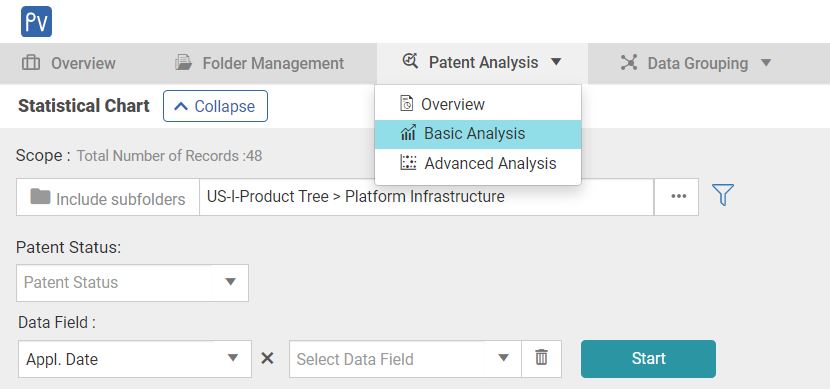
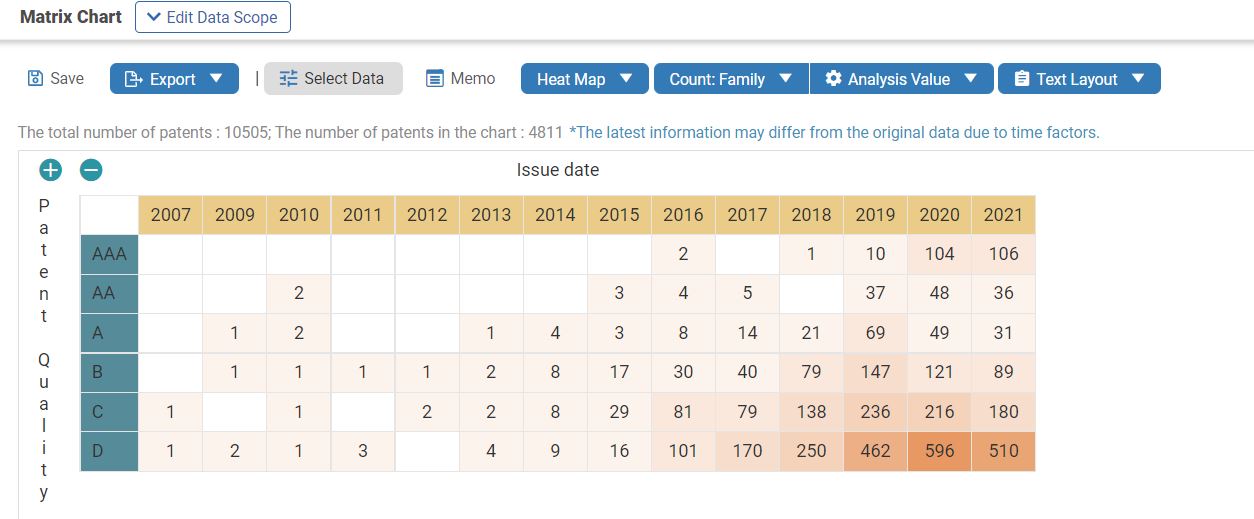
Tip: If you need more than a thousand words, you can always leave a memo on the chart and explain what the analysis is all about.
You can read our introductory article for more on how to use the Patent Matrix Dashboard in Patent Vault, or check out our dedicated white paper for more in-depth explanations and applications.
Being prepared to face the new working arrangements
We hope that this guide gave you some ideas on how to organize your team’s work in this new era of work. Even though most of the lockdowns mentioned in the introduction are being lifted, it’s looking like work as we know it may never be the same again.
Big-name companies have already announced that they will be changing their company’s work arrangement. For example, Facebook, Slack, Twitter, Dropbox allow employees to work from home permanently. Other companies such as Spotify, Hubspot, and Microsoft have adopted a 50% remote-work policy or provided hybrid options to increase flexibility.
Facing the new norm in remote working, you should ensure you have the best collaboration tool for your team.
Start using Patent Vault today!
Originally published on April 21, 2020


